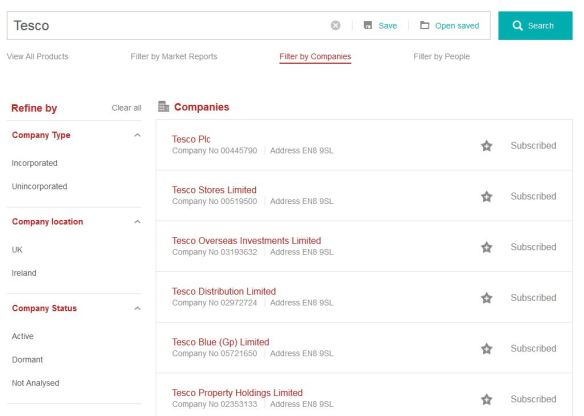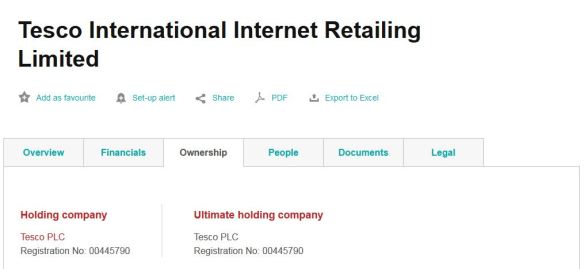What is IEEE?
IEEE is the world’s largest technical professional organization for the advancement of technology.
IEEE Xplore is a digital library providing access to the world’s highest quality technical literature in electrical engineering, computer science, electronics, and related disciplines. IEEE Xplore contains full-text documents from IEEE journals, magazines, conference proceedings, and standards, in addition to eBooks and educational courses – it contains more than 30% of the world’s technical literature.
You have access to IEEE via the Library subscription – use this authenticated link to ensure you can view all the full-text content.
What’s happening?
Library Services are very excited to welcome Julia Stockdale of Content Online, UK representatives for IEEE to Abertay on Friday 8th December for an IEEE awareness day.
Library pop-up stand
We’ll start the day off in the Library with a pop-up stand (we’ll be on Level 1, next to the cafe) Drop past to chat to us about how you can get the most out of IEEE and pick up some FREEBIES! Pop-up will run from around 10:30-12:30
Publishing with IEEE at Abertay
In the afternoon we’ll be in the Graduate School Seminar Room (3514.1) for a practical publishing with IEEE workshop. The workshop will run between 14:00-15:00 and can be booked via Eventbrite – places are limited!
This practical workshop, aimed at new and early career researchers and postgrads in engineering, computing, and technology related areas, will provide an overview of publishing with the IEEE.
The workshop will cover:
- Overview of IEEE, technology areas and quality of content
- The University’s publishing activity on IEEE Xplore
- Choosing the best fit periodical or conference for your paper
- What editors look for
- Why papers may be rejected
- Paper structure
- Ethics
- Open Access options
- Impact factor
- Importance of thorough literature reviews and support available
- Submission and review process
- Tools available to support publishing
- Tips
- Key contacts and support.
IEEE Awareness for Academics
And finally, we’ll round the day off with an informal session aimed at academics also in Room 3514.1 of the Graduate School. Here, we’ll look at search strategies, new features of IEEE Xplore, and keeping up-to-date.
Come along and meet Julia to find out all about getting the most out of IEEE.
You can view our IEEE help page here
For more information on the awareness day, or for help with IEEE please email the Library